















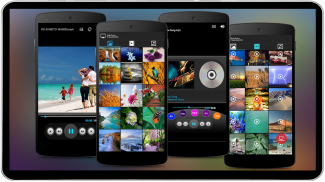
TV Remote for Samsung

Description of TV Remote for Samsung
<b>TV Remote for Samsung</b> is a great application to control your Samsung Smart TV over local network(WI-FI) as well as across the networks and IR. DLNA (Phone photos on TV), Sleep Timer , Macro function , Audio/Video Player.
Mainly Voice Command Control, Custom remote, Favorite channels, Auto Discovery, Control TV from anywhere, Check remote TV Connection and other attractive features makes it unique.
This application supports B-Series/C-Series/D-Series/E-Series/F-Series Smart TVs.
DISCLAIMER:
We are NOT affiliated with Samsung corporation and this app is an Unofficial product.
<a href="https://www.google.com/url?q=http://www.youtube.com/watch?v%3DpKe29tzG3V8%26feature%3Dyoutu.be&sa=D&usg=AFQjCNFTMMJq3YV5VvbqQ9rduiTyrQcsqw" target="_blank"><u>How to find IP Address of your Smart TV?</u></a>
<a href="https://www.google.com/url?q=https://www.youtube.com/watch?v%3Den17x65J5pw%26feature%3Dyoutu.be&sa=D&usg=AFQjCNFBu3usuvykDHKqM5AQCaEezEIACA" target="_blank"><u>Usage</u></a>
<a href="https://www.google.com/url?q=https://www.google.com/url?q%3Dhttps%253A%252F%252Fwww.spikesroidapps.com%26sa%3DD%26sntz%3D1%26usg%3DAFQjCNHD_HanGk8WBPsHA0LA5sU9DpHOWQ&sa=D&usg=AFQjCNG7m3F6Ujy2iQ0C1GVYrstyHbuBLg" target="_blank"><u>Advanced Details</u></a>
<b>Feature List:-</b>
✓ Image mirroring feature. Watch photos on TV
✓ Sleep Timer
✓ Macro function. Multiple operation with single click.
✓ Audio/Video Player
✓ Voice recognition Commands to control your TV
✓ Voice Media Controls (<b><i>Play,Pause,Forward, Backward, Volume</i></b>) are main attractions
✓ Type Text or URL directly from application to TV
✓ Customized remote
✓ Favourite channels
✓ Choose TV to Play/Pause/Mute on Incoming call
✓ Volume Control by side buttons
✓ Test the Connection of your TV(useful in cases when there is no physical access available to your TV)
✓ <i>Automatic TV Discovery</i>
✓ Multiple TVs can be controlled separately or altogether
✓ Continuous button press handling for volume/program/left-right-up-down buttons
✓ Manual Language selection
✓ Notification shortcut
✓ <i>Control your TV from anywhere</i> in the world
✓ Display the TV response messages for every key press to check command execution status
✓ Display the Present Connection status always in the Application Settings
✓ Dedicated Separate Media Remote
✓ Choose Full Screen ON/OFF of remote
✓ Manual configuration of TV IP Address
✓ Dedicated Miscellaneous key press in separate Remote
✓ <i>Fastest</i> key press responses from the TV using this application
<b>Supported TVs:-</b>
- C-Series/D-Series/E-Series/F-Series (All the Samsung TV's with Internet TV or AllShare feature)
- Blue Ray Disc Player with Smart Hub feature
- B-Series TVs must install “Remote Lan Control” via content library in order to use the Remote application.
Detailed procedure for downloading/installation of “Remote Lan Control” is explained <a href="https://www.google.com/url?q=https://www.google.com/url?q%3Dhttps%253A%252F%252Fwww.spikesroidapps.com%26sa%3DD%26sntz%3D1%26usg%3DAFQjCNHD_HanGk8WBPsHA0LA5sU9DpHOWQ&sa=D&usg=AFQjCNG7m3F6Ujy2iQ0C1GVYrstyHbuBLg" target="_blank"><u>here</u></a></br></br></br></br></br></br></br></br></br></br></br></br></br></br></br></br></br></br></br></br></br></br></br></br></br></br></br></br></br></br></br></br></br></br></br></br></br></br></br></br></br></br></br></br></br></br></br></br></br></br>




























